Integrations
At the bottom of the Forms and Fields tab, there is a section that lists the integration events that the plan can respond to.
In some cases, you can also configure integration events to occur.
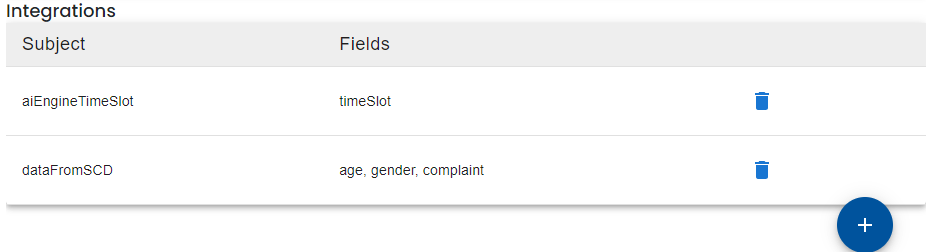
Adding or editing an integration brings up the Integration Editor.
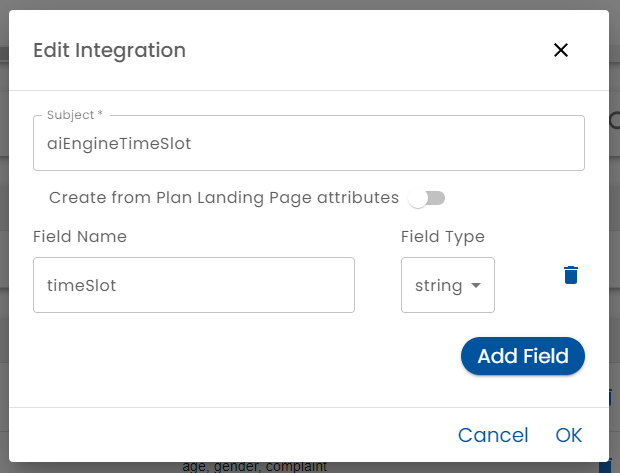
Subject - Enter the subject (also known as topic) that you wish to listen to. When another system sends events to the integration bus, it specifies a subject. If the plan is being developed before the system that is being integrated, specify a new subject name and provide it to the other system. Otherwise, if the system being integrated has already defined the subject, enter it here.
Create from Landing Page - When this switch is turned on, Healix will generate an integration event when the an external system sends a user to a plan's landing page. The fields you specify below will be picked up from parameters in the query string when the page was loaded. This allows a third party system to assign a plan to as user and pass information directly to it.
Fields (Field Name and Type) - Fields that are included with the integration event payload must be specified. This allows forms to read values passed in from a third party by using default calculations or rules are evaluated when an integration event occurs.
You can respond to Integrations by defining Rules Defining the subject and fields here is necessary so that the rules editor "knows" what subjects and fields will be sent to Healix.