Landing Page
A landing page is configured so a plan can be introduced to prospective users.
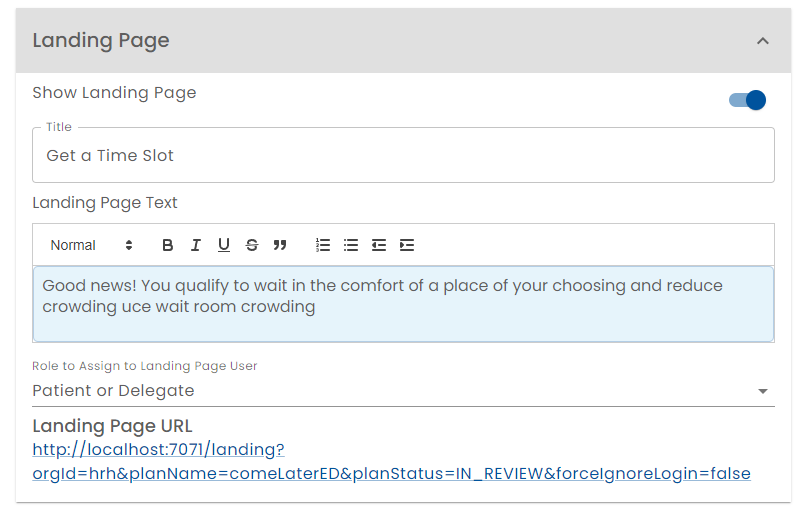
Show Landing Page - If this switch is turned on, then a landing page is available to be rendered and its behavior and appearance can be configured.
Title - The title of the Landing Page shown to the users visiting the landing page.
Landing Page Text - Text shown to visitors of the landing page.
Role to Assign - If a user visiting the landing page elects to use the plan, they are assigned to role specified here.
Landing Page URL - The URL of the landing page. This value is computed and up can click on the link to go to the published (Active) version of the landing page. The simulator allows you to preview a landing page before it is published.
The landing page may have call to action buttons depending on the availability type of the plan.
Admin - If the availability type is Admin, users must be invited to the join the plan by an administrator and the landing page is informational only. Consider adding contact information on how to apply to the plan or direct users to a plan designed to assess if a patient qualifies.
Unverified - If the availability type is Unverified, call to action buttons for Creating an Account or Adding the plan to an existing account are displayed.
Single-Use - If the availability type is "Single-Use, users are offered an option of continuing without an account. (A special single-use account is created, but it is purged after a period of non use and there is no expectation for the user to use Healix in the future.)