Views
Views are formatted text (e.g. with bolding, italics etc) that can optionally insert values from the system. These inserted values are created with the Healix Expression Grammar. Views can be used in a variety of places such as overriding the default task for submission cards.
The Views section of the Presentation tab includes a list of views.
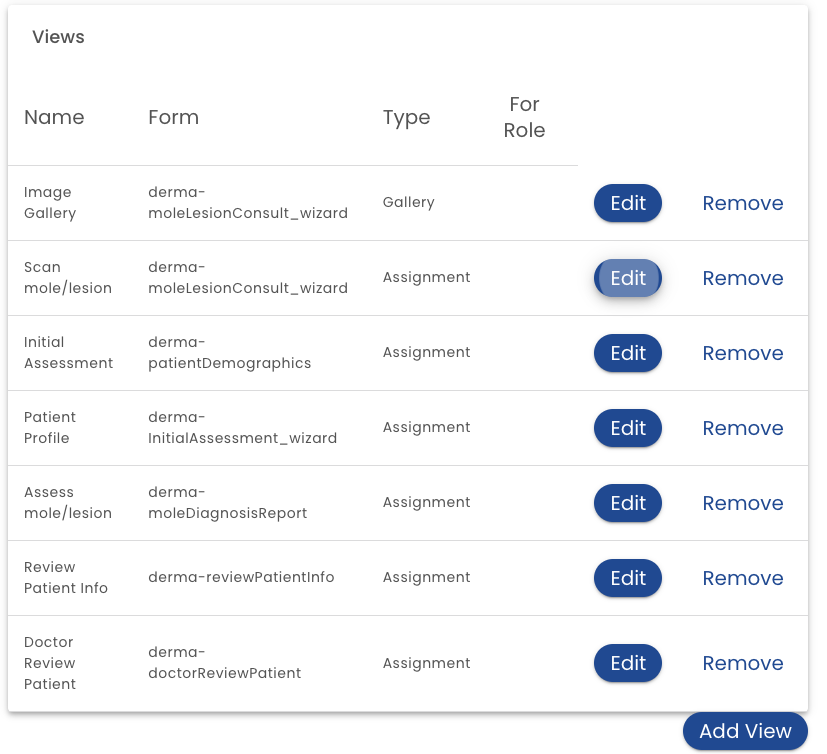
The Add View button creates a new view or you can click the Edit button to modify.
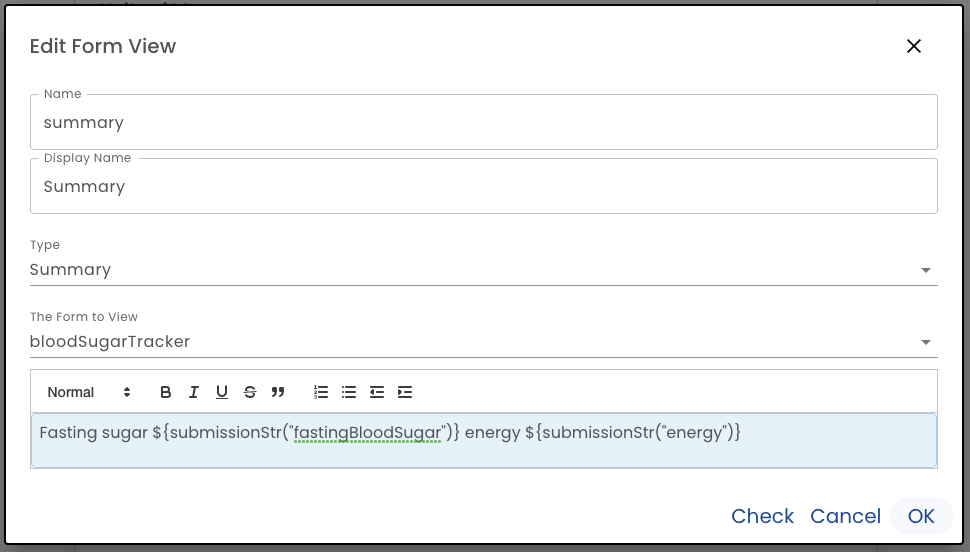
Name - Name is the identifier of the view and should not contain spaces or special characters.
Display Name - This name is used when the name of the view is displayed.
Type - Select the view type:
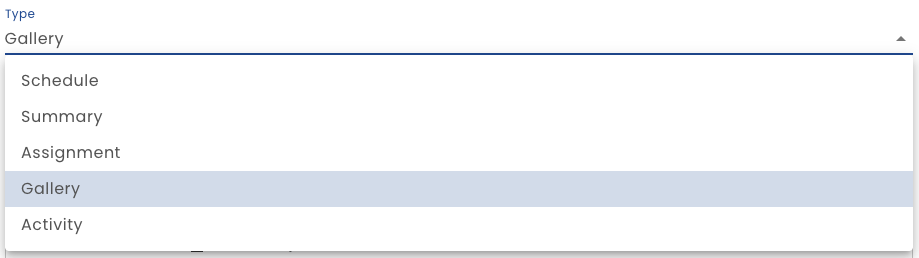
- Schedule - Schedule views are used when displaying a schedule. When a plan has schedule views defined, the Schedule tab will appear on the user's profile.
- Summary - A general purpose form view
- Assignment - Assignment views are used to override the text displayed on a Task Card
- Gallery - Views used in photo gallery
- Activity - Used to display a form submission card (on the Activity Tab)
Form to View - If the has a form in context (see below), then you may select which form is being viewed
Text Area - The text area defines the actual view. Standard formatting tools can be used to format the text. In order to access the Healix Expression Grammar to compute values, use the ${ to start an expression and } to complete the expression as shown above
View Contexts
When a view is computed it has access to certain data. Depending on the view type, some data will be available depending on this context.
For example, if a submission is in context, the Form View may pick up values from that form submission (using the submissionVal or submissionStr functions).
If a submission is not in context (e.g. an Assignment view which is used on task cards), then attempting to access submission data (with submissionVal or submissionStr) will cause an error.
The following form view have a form submission in context:
- Schedule
- Gallery
- Activity
The following view types do not have a form submission in context:
- Assignment
- Summary
Typography Guidelines
In order for forms to be consistent, use the following styling:
- Task Title: Heading 5 (in the style dropdown)
- Task Instruction Normal
- Activity Title: Heading 5
- Activity Text: Normal
- Schedule Title: Heading 5
- Schedule Text: Normal